Menu
Realize the Modern Workplace with Microsoft 365
Boost productivity and enable secure, cloud-based collaboration for your employees with Microsoft 365. OneNeck Microsoft experts are here to help you choose, implement and optimize the right-fit M365 subscription plan for your business and get:
- Secure and fast business-class email and calendaring.
- Collaboration tools: chat, calls and online meetings.
- Hosted and online versions of Office apps, including Word, Excel, PowerPoint and more.
- File storing and sharing, with 1TB of storage per user with OneDrive and SharePoint.
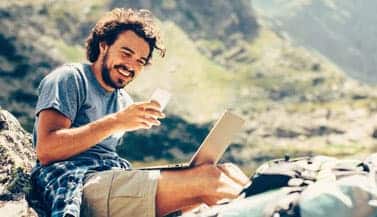
Be Productive Anywhere
Get work done and stay connected whether you’re remote or onsite.
- Chat, call and host meetings
- Collaborate using Office apps
- Share documents in the cloud
- Connect via email and calendar

Get a cost-effective solution
Streamline IT setup, management and costs with one productivity solution.
- Improve user productivity
- Save on automation and IT costs
- Consolidate vendor spend
- Reduce cost of security risks

Secure your business
Help safeguard business data with built-in security features.
- Defend against cyberthreats
- Make customer data more secure
- Help secure your devices
- Manage users and devices
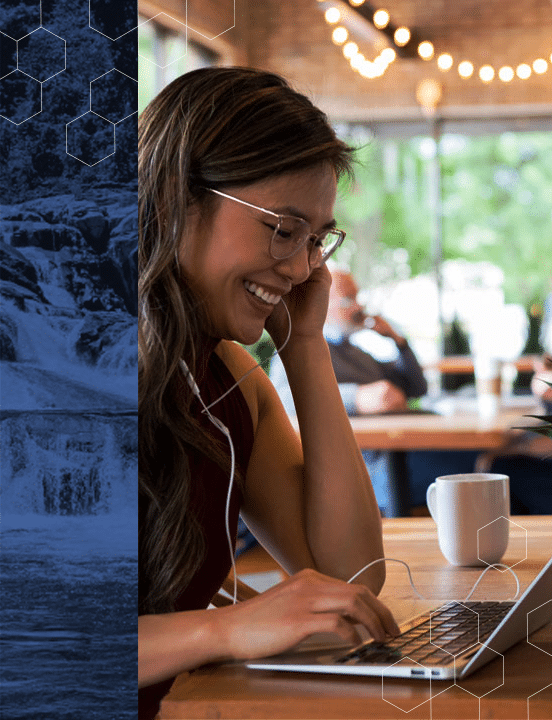
Do more with Microsoft Teams
The way organizations work has changed. We are on more teams and spend more time collaborating than ever before. But frequent switching between apps can lead to reduced productivity and frustration.
Microsoft Teams is the hub for teamwork in Microsoft 365 that brings together chat, meetings, calling, and Office 365, all in one place. And Teams is built on Microsoft’s secure, compliant cloud platform. Since these capabilities are all built into a single platform, this helps to minimize disruptions.
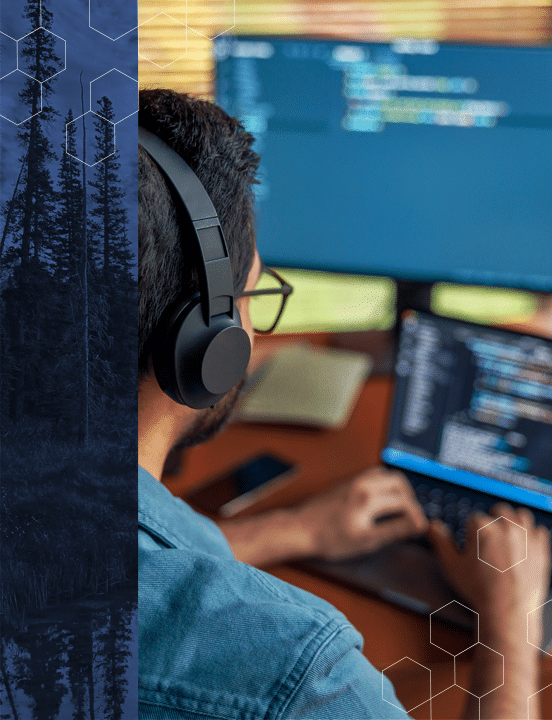
Microsoft Power Apps and Microsoft Power Automate
Solve business challenges with low-code tools for your teams.
- Enable your users to create the solutions they need, when they need them. Create rich, interactive forms in SharePoint.
- Quickly automate your workflows, enable business logic to simplify tasks, and connect processes with Microsoft Power Automate.
- Develop apps with Power Apps for use across devices and in Microsoft Teams.
- Add AI and insights to apps and processes from Power BI, Microsoft Graph and cognitive services.

Microsoft 365 Defender
Microsoft 365 Defender is a unified pre- and post-breach enterprise defense suite that natively coordinates detection, prevention, investigation, and response across endpoints, identities, email, and applications to provide integrated protection against sophisticated attacks.

Microsoft Defender for Endpoint
Defender for Endpoint is a robust security solution offering advanced protection against endpoint threats. Seamlessly integrating with other Microsoft security products, it provides real-time monitoring, threat intelligence and automated responses to ensure the safety of your devices.

Microsoft Intune
Intune provides you with a cloud-based, simple solution for managing devices, mobile applications and PCs. You get access to corporate applications, data, and resources from virtually anywhere on almost any device, while keeping corporate information secure.

Windows Virtual Desktop (WVD)
Windows Virtual Desktop is virtual desktop and app experience delivered on Azure that enables you to:
- Deploy Windows 10 or Windows Server desktops and apps.
- Migrate your existing virtualized desktops and apps to Azure.
- Spend more time on desktops and apps and less time on infrastructure.

Windows Autopilot
Windows Autopilot simplifies the way devices are deployed, reset and repurposed with a zero-touch experience for IT. With Windows Autopilot, there’s no need to reimage or manually set up new devices before shipping them to your users. It’s as easy as…
- Your hardware vendor automatically adds new devices to the Windows Autopilot deployment service for you.
- You customize setup and configuration by creating a profile to assign to your organization’s devices.
- Your vendor ships devices to users.
- Your user then turns the device on, goes online, and Windows Autopilot delivers apps and settings.

M365 Backup
Many customers are unaware of Microsoft’s Shared Responsibility Model, which makes data backup the customer’s responsibility. As a result, M365 data— from Exchange Online, SharePoint Online, OneDrive for Business and Microsoft Teams—is vulnerable to ransomware, accidental deletion, internal security threats, and so on. Loss or inaccessibility of this critical data would cause major setbacks to the business.
For this reason, we offer powerful, enterprise-grade M365 data protection with our partner Commvault Metallic. With broad-ranging coverage across the entire M365 environment, Metallic keeps valuable data safe from deletion, corruption, and ransomware attack – all with the simplicity of SaaS.

Migrations
Migrations can be complex. Don’t go at it alone. OneNeck offers comprehensive migration services to help your organization transition to Microsoft 365 with minimal disruptions.
Relying on our extensive Microsoft experience and expertise, we guide our customers through the entire migration process and ensure that your Microsoft 365 investment runs smoothly and enables your anywhere workplace.

Microsoft 365 Expert Support
OneNeck’s Microsoft support team can take some of the pressure off your IT staff and help you deliver a consistent, high-level productivity solution for your end-users.
As a Microsoft Gold Partner and a Microsoft Cloud Solution Provider (CSP), our support engineers have seen it all and are ready to work on your behalf with Microsoft should challenges arise. Our services include:
- 24×7 expert-to-expert support for priority 1 and 2 incidents
- Microsoft 365 tenant setup and management
- User provisioning administration (moves/adds/changes)
- Escalation management and reporting
Let us take care of the day-to-day administrative tasks, all while your IT administrator taps into our expert resources and deep Microsoft knowledge base, backed by a world-class ticketing system.
OneNeck has been a vital ally for Unbridled across several different pain points, including cybersecurity, technology project management, hardware acquisition, and software licensing. They always bring consistent talent to the table, combining subject matter expertise with a customer-first mindset, which is exactly the kind of people we need on our side. We have had some pretty bad MSP experiences in the past, so it has been beyond refreshing to work with a truly capable and supportive group like OneNeck.
IT Director, Unbridled Solutions, LLC
LET US HELP YOU DISCOVER DATA-DRIVEN TRANSFORMATION
Data and analytics play a key role in driving digital transformation, but successful data-driven transformation requires the right data capabilities and the right partner. Let OneNeck’s experienced team of data experts help.



