Getting Started with Microsoft Power Platform
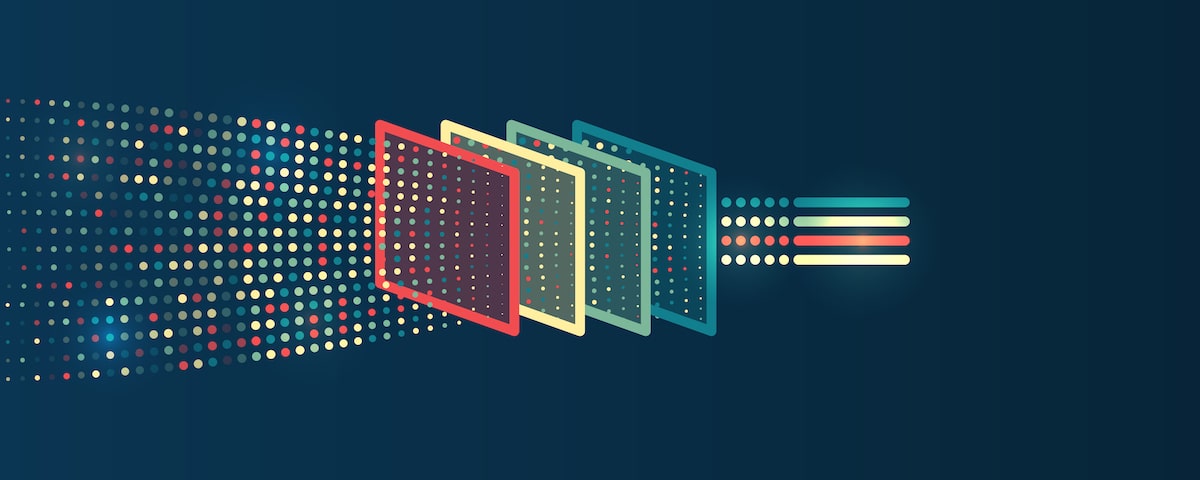
Learn How Microsoft Power Platform Brings Automation and Efficiency to Your Team
In today’s business environment, the need for innovative and efficient solutions to manage data has never been more crucial. As organizations grapple with an ever-increasing influx of information, Microsoft Power Platform® provides an answer. This modern technology suite empowers businesses and individuals alike, offering tools to analyze, automate and act decisively. The result? Enhanced productivity and growth that positions companies at the forefront of their industries.
Here’s a closer look at the platform — what it is, what it does and how it will benefit your organization.
What is Microsoft Power Platform?
Microsoft Power Platform is a robust and scalable suite of capabilities to help you transform data analytics, accelerate application development, automate processes and create intelligent virtual assistants with ease. It seamlessly integrates various functionalities, ensuring that organizations have the tools they need to navigate the complexities of today’s digital landscape. Whether it’s harnessing data insights, developing custom applications or streamlining operations, the Power Platform is designed to be a versatile ally in driving business growth and innovation.
Power Platform includes the following components:
- Power Apps
- Power Automate
- Power BI
- Power Pages
- Power Virtual Agents
Let’s look at each of these in more detail.
Power Apps
Power Apps is a low-code app development tool that allows virtually anyone to design applications tailored to their specific needs without requiring in-depth coding skills. It democratizes app creation by offering users intuitive drag-and-drop interfaces and pre-built templates which make it simple to build complex features with ease—all without IT or app dev team interventions.
Power Automate
Power Automate replaces time-consuming and laborious manual tasks. The tool streamlines departmental work or cross-functional collaborations using conditional logic (read: similar to programming ‘if-then’ statements) that triggers necessary tasks automatically based on your chosen criteria.
Whether you are dealing with HR onboarding tasks or seeking to optimize a marketing campaign’s outreach, Power Automate dramatically increases simplicity and productivity.
Power BI
Microsoft’s Power BI intelligence tool simplifies data analysis via interactive visualizations and consolidates information from different sources onto user-friendly dashboards.
From graphs depicting sales performance metrics to charts showing vital customer behavior trends, Power BI provides extensive transparency for smarter, data-informed decision-making processes.
Power Pages
Power Pages is a no-code tool that allows general business users to create dynamic, informative websites and pages quickly and easily. With an extensive library of web page templates and drag-and-drop design operations, virtually anyone can build intuitive interfaces for market-tailored creations and personalized user experiences.
Recently OneNeck’s parent company, TDS, used Power Pages to transition from an inefficient email-based system to a centralized portal, enhancing communication and request management for their extensive network. Read the case study here.
Power Virtual Agents
Chatbots and digital assistants are all the rage. Microsoft’s Power Virtual Agents features Microsoft’s AI capabilities and pre-built templates to deploy responsive virtual agents without requiring coding skills. These bot assistants can answer routine questions, resolve common issues and intelligently route more complex problems to human operators.
Benefits of Using the Microsoft Power Platform
Embracing Power Platform can be a game-changer for your business. Throughout your digital transformation journey, Microsoft’s all-encompassing technology prioritizes efficiency and innovation to deliver three key benefits:
Streamlined Business Operations
The Microsoft platform automates previously manual processes. Unburden your team from routine tasks to save time, resources and frustration while streamlining operations and improving data quality and accuracy.
New Data Insights
Enterprise data can provide a wealth of helpful insights—so long as you have the right tools to analyze it comprehensively. Microsoft solutions like Power BI turn abstract numbers into actionable insights through powerful data visualization capabilities. Now, you can make truly data-informed decisions quicker and more confidently with real-time analytics instead of relying on gut instinct and guesswork.
Low-Code for Non-Technical End Users
Low-code and no-code tools are ushering in a new era of DIY app, website, and workflow design. Microsoft Power Platform is a scalable solution that provides intuitive design and development features that allow any non-technical business user to easily create custom tools to solve business challenges big and small, for today and tomorrow.
How to get started with Microsoft Power Platform
Ready to take Microsoft Power Platform for a spin? As a Microsoft Solutions Partner, OneNeck is the go-to resource for helping your team get the tools and platform components it needs to meet and address your most pressing business challenges.
Schedule a free, 4-hour Power Platform consultation with OneNeck to explore how it can help you be more efficient and make a greater impact on the work you do every day.
Additional Resources:




