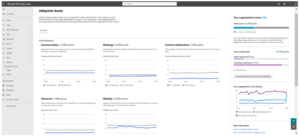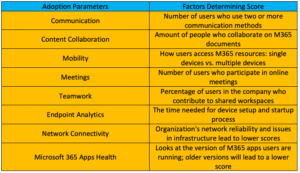How Microsoft Adoption Score Can Reveal Unexplored Benefits

The Microsoft Adoption Score helps organizations understand how effectively their employees use Microsoft 365 (M365) tools. The score measures the level of adoption of M365 products and services and provides a data-driven view of how well employees use the tools to get work done. We’ll explore the Microsoft Adoption Score and how to interpret the results to find available hidden gems already waiting for utilization.
What is the Microsoft Adoption Score?
Microsoft Adoption Score is a productivity and collaboration analytics tool measuring employees’ adoption of M365 products and services. The score is based on predefined parameters that track engagement and usage of M365 tools such as Outlook, Teams, SharePoint, OneDrive and more. Microsoft explicitly states that all insights are calculated using data at the organizational level, NOT the individual level.
To enable the Adoption Score, perform the following steps:
- Sign into the Microsoft 365 admin center as a Global Administrator and go to Reports > Adoption Score
- Select “Enable Adoption Score.” It can take up to 24 hours for insights to become available.
The score presents itself in a graphical form, with a maximum score of 100 points. The higher the score, the more effectively employees use M365 tools to collaborate and complete work.
Microsoft Adoption Score Calculation
Calculated based on a set of eight parameters, split into two categories:
People Experiences
Focuses on five categories that quantify how effectively an organization works with M365.
- Communication– Assess how users find and share information through emails, chats, and shared community posting to unify an organization, regardless of location.
- Content collaboration– Learn how organizations create, read, and collaborate on cloud-based content.
- Mobility– Get insights into how employees access files and utilize Outlook and Microsoft Teams across all platforms.
- Meetings– See how an organization leverages meeting best practices to help improve the quality of discussions and what types of meetings.
- Teamwork– Examine uses of shared workspaces like SharePoint team sites, group mailboxes, and Microsoft Teams to collaborate and share information.
Technology Experiences
Focuses on three categories to help enable user experiences and achieve digital transformation goals.
- Endpoint analytics– Examines how performance and health issues with endpoint hardware and software impact an organization while providing recommended actions for remediation.
- Network connectivity– Gain visibility into factors affecting networks, paired with suggestions to address problem areas, enabling organizations to identify quickly and remedy network issues.
- Microsoft 365 apps health– Get insights into how many devices have the latest productivity and security features by being on the recommended monthly channels for M365 Apps.
Why is the Microsoft Adoption Score Important for Businesses?
The Adoption Score provides a data-driven view of how effectively employees utilize tools to get their work done. Some of the benefits provided by the Adoption Score include:
- Measure ROI– Gauges organizational ROI of Microsoft 365. By tracking how effectively employees use the tools, businesses can determine whether they are getting value for their investment.
- Identify Adoption Challenges– Assists organizations in identifying where users may need more training or support, allowing for targeted training and support.
- Improve Collaboration and Productivity– Providing insights into how employees use Microsoft 365 and identifies areas where cooperation is low.
- Increase Security– Helps organizations ensure that employees use MS365 securely by providing targeted training and support.
- Enhance User Experience– Identifies tools causing user frustration or being utilized ineffectively, allowing organizations to address these issues.
- Drive Digital Transformation– Drive digital transformation via the adoption of MS365 tools. Organizations can set adoption goals and track progress.
- Facilitate Decision-Making– Provides insights into how employees collectively use MS365 tools. Organizations can use this data to decide which tools to invest in, which to retire and how to allocate resources.
Maximize the Microsoft 365 Experience
Ultimately the point of the Microsoft Adoption Score is not to maximize the results simply for the sake of achieving a high score. Rather, the intent is about genuinely finding the value in your licensing.
Altering user behavior is hard, very hard. Microsoft would undoubtedly like an organization to view its Adoption Score and attempt to improve across the board. Changing anything is difficult. Changing everything is impossible. The most effective way for an organization to use the Adoption Score is to analyze the data and determine one or two areas where it can focus on positively impacting productivity and efficiency. For example, while saving a couple minutes on meetings by better-utilizing Teams may seem like an insignificant improvement, the benefits quickly add up when applied organization-wide.
Saving Your Organization 5 Minutes with OneNeck
OneNeck is a Microsoft Gold Cloud Service Provider offering a broad range of solutions for organizations looking to optimize their use of Microsoft 365. Our services include consulting, implementation, and ongoing support to help organizations maximize their M365 investment.
OneNeck’s value is in its ability to help organizations identify “hidden gems” within their M365 then translate that knowledge into actionable improvements. We are looking at adoption scores across hundreds of our customers, seeking nuggets of information and common themes, to help you save five minutes a day or more! Our experienced team is designed to help organizations save time, reduce costs, and get maximum value from their Microsoft 365 licenses.
Are you ready to get the most from your M365 investment? Contact us today to speak with one of our Microsoft experts.
Additional Resources: