Wasting Money Trying to Save Money in the Cloud?
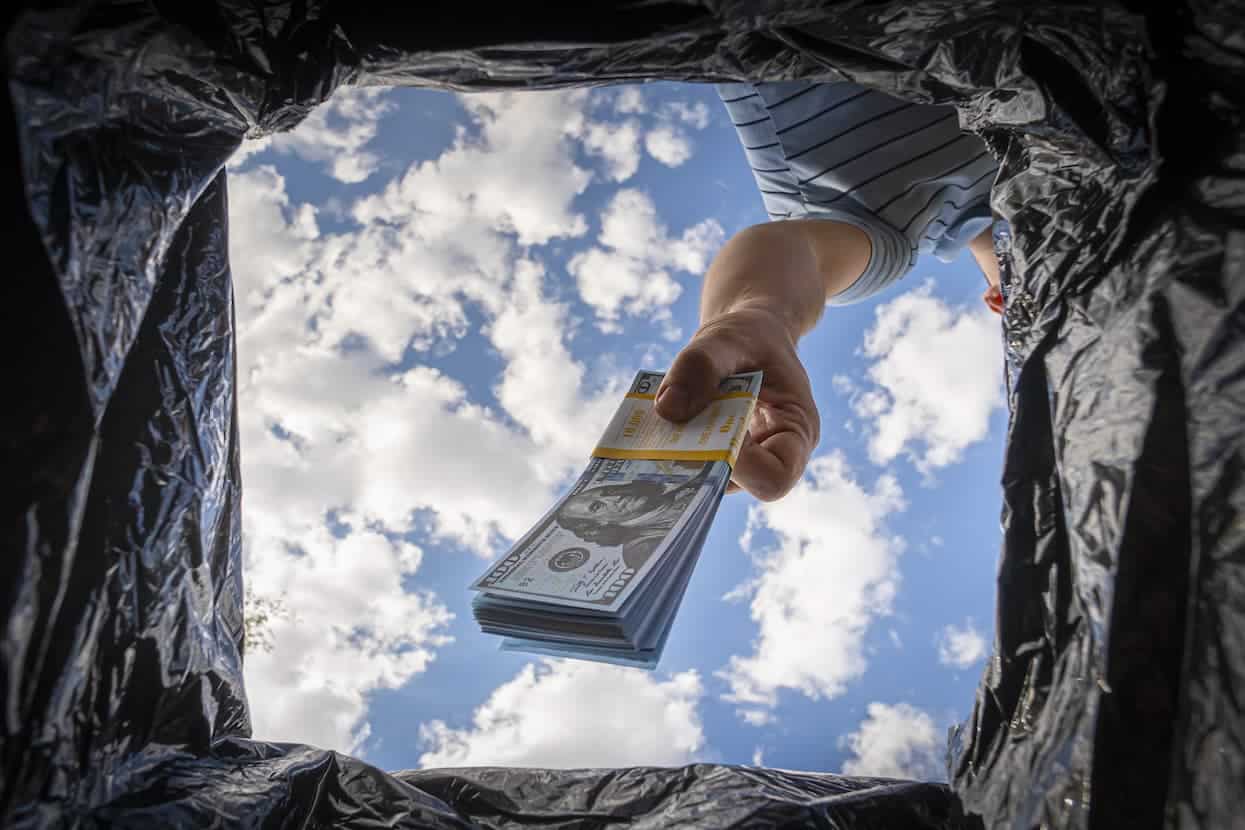
The question is no longer if your company should invest in the cloud, but rather how much of your organization’s resources must go towards cloud-based infrastructure and services. In 2020 over 90% of all organizations used public cloud services (Source: DevOps) while spending over $50 billion.
Cloud usage will only increase as the world evolves from traditional on-premises models to the Modern Workplace. Estimates suggest spending could surge to nearly $800 billion by 2025 and that enterprise spending on the cloud will comprise nearly 15% of IT revenue. (Source: Cision)
Organizations will continue to further move their workflows to the cloud due to the efficiency, flexibility and cost savings that cloud computing provides. The prospect of cost-saving is, for many, a leading factor in the transition and increased utilization of the cloud. It will likely then come as a shock to learn that in 2020, “cloud waste” accounted for a nearly $18 billion drain on company resources. (Source: Gartner)
What is Cloud Waste?
Cloud waste is defined as the purchase of cloud resources that are underutilized or, in many instances, go completely unused. This wasted spend increases operating costs and prevents using those resources in other areas of your business. So how do so many companies waste money trying to save money? There are two primary culprits that lead to cloud waste, overprovisioning and idle resources.
- Overprovisioning of resources means that an organization pays for more resource capacity than it needs. Think of buying an expensive sports car when you could bike a few blocks to work. While all organizations desire capacity for continued growth, in many cases, the cloud resources invested are well beyond a company’s immediate needs. Simply put, your company should not be paying for infrastructure and other resources that you rarely or never use.
- Idle resources are what exist between your maximum computing load and the actual load your company uses. While it certainly makes sense for organizations to plan for periods of increased consumption, there is often a significant gap between what is used on a typical basis (even what is consumed during peak activity) and the maximum load available.
Steps to Minimize Cloud Waste
So, where do you start when setting out to minimize cloud waste?
- Effectively Estimating Capacity – Think before you purchase and ensure you accurately assess current and future needs.
- Monitoring and Auditing – Closely track and audit your usage to discover under-used or idle resources.
- Optimize Your Cloud Footprint – Find the right-size cloud infrastructure for your needs and continually optimize your investment as your cloud service needs evolve.
- Automate Cloud Management/Scaling – Establish processes, and automate where possible, to direct resources where they are needed during usage fluctuations and release or shut down any idle resources.
OneNeck Has Your Back
If avoiding cloud waste was easy, the problem would not exist on such a massive scale. The steps mentioned above will limit the resources wasted in cloud computing, but how does a company estimate capacity, consistently monitor usage, as well as automate and optimize its cloud footprint?
OneNeck is a partner who has proven experience in hosting and managing both cloud and hybrid infrastructures. Our expert team can provide you with thorough IT Assessment Services to ensure that you understand how your current network is operating today and what its capabilities are for the future.
Utilizing OneNeck’s Cloud Cost Optimization service will uncover inefficient uses of your cloud resources. It can help identify exactly how much you are spending and where and how the waste can be eliminated. OneNeck knows that cloud cost optimization is not a one-time instance but an ongoing practice. Let us become a member of your cost management team so that you can focus on what you do best.




