Are Microsoft 365 Data Backups Important?
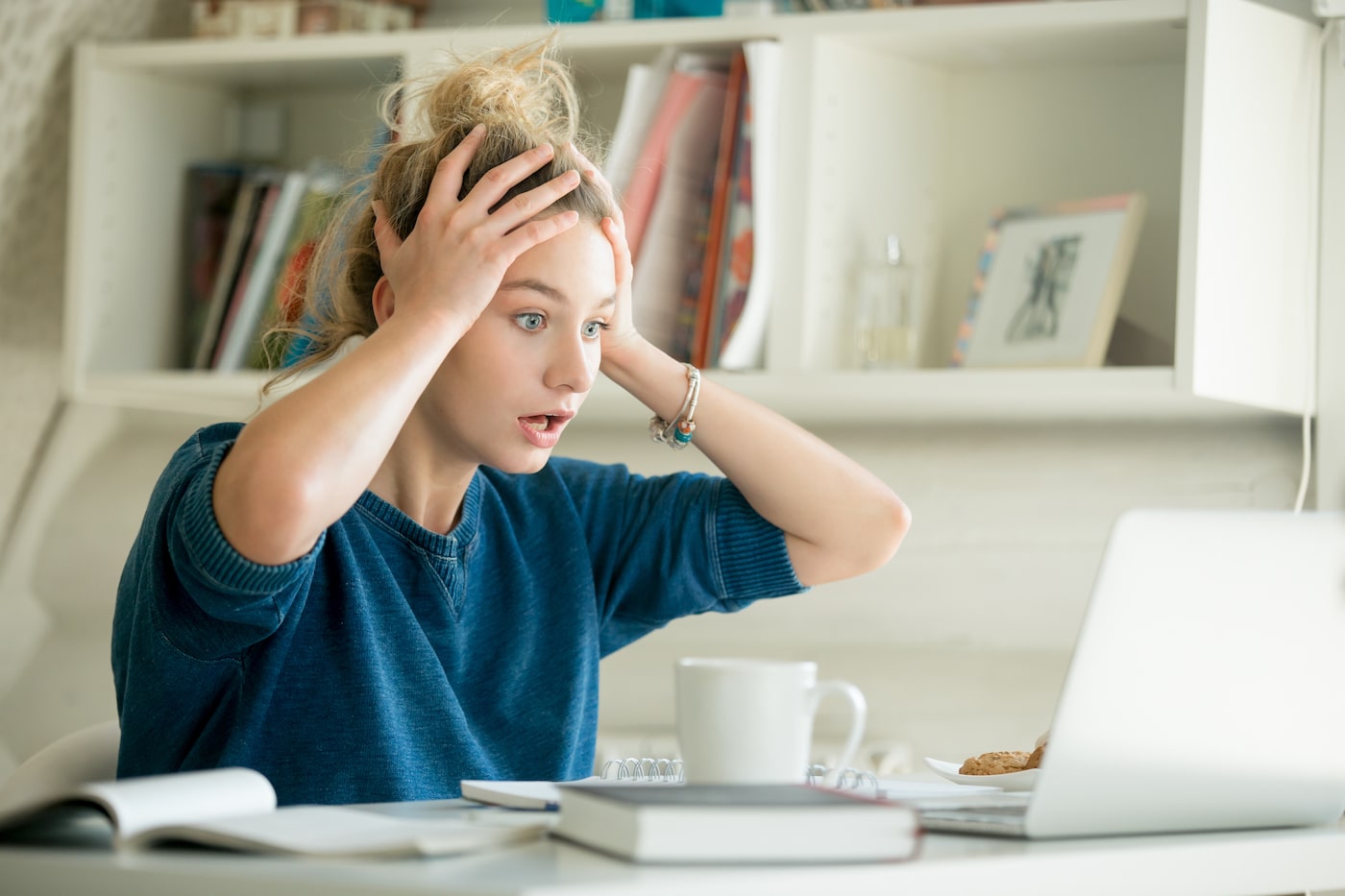
Why You Should Stay on Top of Microsoft 365 Data Backups
Businesses everywhere rely on Microsoft 365 for its cloud-based design and advanced collaboration. It is integral to many organizations’ services and workflows.
Sometimes, however, core tools like this can lull customers into a false sense of security. Over 40% of IT organizations say they no longer backup their Microsoft 365 data with third-party applications, even though Microsoft itself stresses the importance of Microsoft 365 data backups. This article discusses six important reasons organizations should always back up their Microsoft 365 data.
Do I need to back up Microsoft 365 data?
Backing up your Microsoft 365 data ensures that no matter what happens, you’ll always be able to recover your important files. Microsoft has some catastrophic guardrails in place in case your entire system crashes, but they don’t protect against accidental deletion or overwriting.
A regular backup schedule based on the frequency you create and update your documents and media will give you more control over your files — and give you significant peace of mind. Performing your own backups also allows for granular recovery, so you can restore a single file or email, rather than overwriting all data.
How often should I do a Microsoft 365 data backup?
Your backup schedule will depend on your organization’s compliance requirements, how often you access and make changes to your data, and how much downtime you can afford in the event of data loss. Downtime cost organizations an estimated $84,650 per hour in 2021. Organizations may need to perform data backups several times a day or as frequently as every five minutes to stay protected and in compliance.
Frequent backups give you up-to-date data recovery in the event of accidental deletions, as well as a recent restore point if a large part of your data is compromised by a ransomware attack.
Who is responsible for a Microsoft 365 data backup?
Microsoft 365 documentation states that Microsoft maintains the 365 application and infrastructure, while the customer is “…responsible for protecting the security of your data and identities, on-premises resources, and the cloud components you control.” That means you’re responsible for data backup and retention.
6 Important Reasons to do Microsoft 365 Data Backups
Here are six important reasons for regular Microsoft 365 data backups in your organization.
- Microsoft 365 Data Backup Reason 1: Accidental Deletion
We’ve all had that moment when we accidentally hit the “delete” button on a document — and then panicked. Regular backups make it simple to recover accidentally deleted files or emails so you don’t have to start an extensive project from scratch.This is especially important if you’ve accidentally deleted a Microsoft 365 user. Deleting a user account automatically replicates across the network, along with their personal SharePoint site and OneDrive data. Once the account is deleted, it’s gone from the entire network. You can only get user account data back by restoring it from a backup. - Microsoft 365 Data Backup Reason 2: Internal Security Threats
Threats from inside the organization may be intentional, such as a disgruntled employee, or unintentional, such as an employee who clicks on a link in a phishing email. In the event of data loss from internal threats, backups let you restore files necessary for daily operations. - Microsoft 365 Data Backup Reason 3: External Security Threats
External threats include malware, viruses, and ransomware. These malicious programs can corrupt or delete data and applications, bringing business to a halt. The importance of a Microsoft 365 data backup is that you can restore a clean copy of your data and cut your recovery time. - Microsoft 365 Data Backup Reason 4: Legal Compliance
Certain industries and locations require data to be stored for a specified amount of time. For example, the U.S. financial regulation Sarbanes-Oxley has specific data retention rules. Organizations that fail to meet these regulations can be subject to fines and penalties. - Microsoft 365 Data Backup Reason 5: Outages and Shutdowns
Off-site data backups are extremely important when organizations experience an unplanned outage or shutdown due to hardware or software failure, or after a natural disaster. Terabytes of data that might have been lost can be restored quickly, getting everyone back on the task of building the business. - Microsoft 365 Data Backup Reason 6: Overall Business Continuity
Business continuity is incredibly important for growing businesses with an expanding technology portfolio. Backups let you remain in control of your data and lower your downtime in the event of a data loss due to deletion, threats, or outages.
Does Microsoft 365 Recommend Backups?
Microsoft highly recommends backing up your 365 data. You don’t necessarily need to back up every file but prioritize content that can’t be easily replaced.
Microsoft does back up Microsoft 365 data every 12 hours and keeps it for 14 days. However, if you need to restore from their backup, it will be a full restore — everything will be overwritten. You can’t recover a single data point, like a file or an email.
Safeguard your Microsoft 365 Investment: Backup your Data
No one plans to lose files. But when you need to restore lost data, you’ll be glad you have a robust backup plan.
The importance of Microsoft 365 data backups cannot be overstated. That’s why OneNeck has partnered with Commvault to bring you Metallic® Microsoft 365 backup to help protect your documents, emails, and conversations.
Metallic backup offers powerful, enterprise-grade Microsoft 365 data protection across Exchange, Teams, OneDrive, and SharePoint data. With Metallic backup, you’ll get seamless SaaS data protection and hassle-free deployment, with 24/7 Microsoft expert support provided by OneNeck (with optional monitoring available).
Learn about how OneNeck and Commvault Metallic keep Microsoft 365 data safe from deletion and attack, with the simplicity of SaaS. Read about our Microsoft 365 backup solution here.
Additional Resources:




